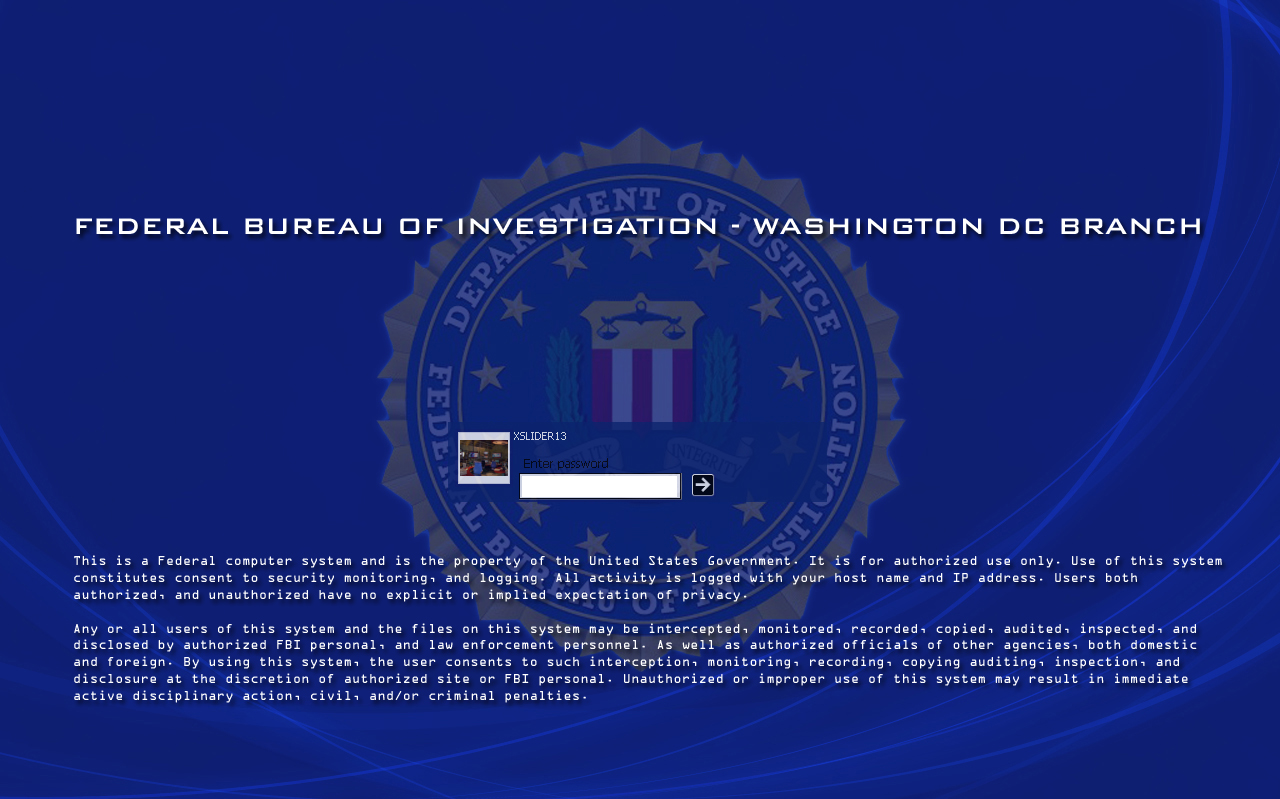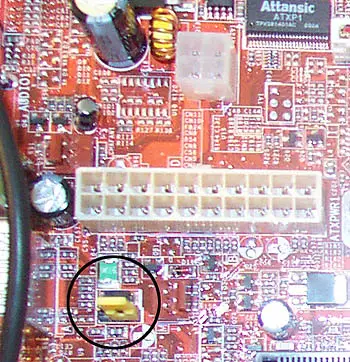Syncing your Apple device like iphone, ipad, ipod with a new computer without wipe out your old data is very difficult but it is not impossible. Although Apple has not shown any way  how to do it and you can only sync with that computer with which your device is authenticated and only this way you don't loose your data. So we will use this method to sync our apple device to any computer without loosing old data.
how to do it and you can only sync with that computer with which your device is authenticated and only this way you don't loose your data. So we will use this method to sync our apple device to any computer without loosing old data.
Follow These Steps:  how to do it and you can only sync with that computer with which your device is authenticated and only this way you don't loose your data. So we will use this method to sync our apple device to any computer without loosing old data.
how to do it and you can only sync with that computer with which your device is authenticated and only this way you don't loose your data. So we will use this method to sync our apple device to any computer without loosing old data. - Sign in to iTunes on new computer using the email address which you are using on current computer to sync your data. If you don’t know the email id so you can know it by starting iTunes on current computer and then click on iTunes Store, You can see it there in the right upper hand corner.