BIOS (Basic Input/Output System) software is built into the PC and is the first thing when PC is turned ON. The job of BIOS is to initialize and identify system devices such as the video display card, mouse, keyboard, hard disk and other hardware and to help boot your system.
It can be password protected to prevent your PC from unauthorized use and to change BIOS settings in PC. but sometimes a person forget his password and is then stuck that what to do now.
There are 3 easy way to reset your BIOS password.
CMOS battery is the large round cell on your Motherboard. It stores all your BIOS settings and password. Unplug your computer and remove the CMOS battery. Insert it back after 15 - 30 minutes and switch ON your system, All settings and Password will be Reset.
It can be password protected to prevent your PC from unauthorized use and to change BIOS settings in PC. but sometimes a person forget his password and is then stuck that what to do now.
There are 3 easy way to reset your BIOS password.
CMOS battery is the large round cell on your Motherboard. It stores all your BIOS settings and password. Unplug your computer and remove the CMOS battery. Insert it back after 15 - 30 minutes and switch ON your system, All settings and Password will be Reset.
- By Using Motherboard Jumpers.
The Jumper has 3 pins, check that center pin is connected with right pin or left pin, if it is connected with right pin,remove it and connect it with left and if it is connected with left pin, remove it and connect it with right pin.
- By Using MS-DOS Command.
debug
o 70 2E
o 71 FF
quit
Restart your system and all your BIOS setting and Password will be reset.

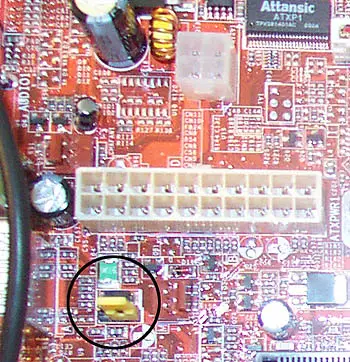
No comments:
Post a Comment